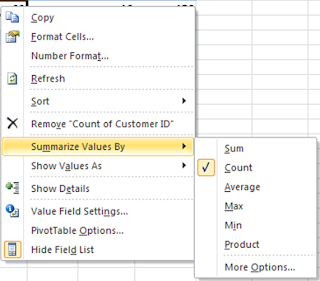Data Validation in Excel

(in continuation of my earlier post: " Custom Validation in Excel ") Today I seriously recognised the power of data validation. I was stuck in a situation wherein I had to create a template wherein the user needs to enter a date, however it the date cannot be a Saturday or a Sunday. After a brief "R&D", I realized using "data validation" was the apt option. Go to Data -> Data Validation In the dialogue box which pops up, choose "Custom" from the drop down under Settings -> Validation Criteria -> Allow In the new field "Formula", just enter the criteria you want to achieve. In my case, I used "=WEEKDAY(A2,2)<6" Then, you may click on the "Error Alert" tab and may put any customized error alert like the picture below: So, now the desired cell is validated and user can only enter a weekday. Another, popular validation that I often use is the "List" wherein one can easily cr...