"CountIF" or "SumIF" with an extra "S" makes the difference...
Most of the users are very used to formula like "COUNTIF"or "SUMIF"... Excel offers "S" factor adding spice to these handy formulas...
Sumif: usual syntax is =Sumif(criteria range, criteria, sum range) where you want to sum a given range of cells based on a condition in another range of cells. "Sumifs" acts one step further.
The syntax is =Sumifs(Sum range, Criteria range1, criteria1, Criteria range2, criteria2...) and go on to add upto 9 criteria. This is handy when we need to sum a range based on more than one criteria.
Similarly, we are quite used to "Countif" formula while counting a given range based on a filter criteria. Just like sumifs, countifs offers the same operation with multiple criteria filtration. Countif syntax: =Countif(Count range, Criteria). The countifs syntax gets changed to =countifs(Criteria range1, criteria1, criteria range2, criteria2....). This too works upto 9 criteria.
Excel really makes life simpler.... Isn't it??
Sumif: usual syntax is =Sumif(criteria range, criteria, sum range) where you want to sum a given range of cells based on a condition in another range of cells. "Sumifs" acts one step further.
The syntax is =Sumifs(Sum range, Criteria range1, criteria1, Criteria range2, criteria2...) and go on to add upto 9 criteria. This is handy when we need to sum a range based on more than one criteria.
Similarly, we are quite used to "Countif" formula while counting a given range based on a filter criteria. Just like sumifs, countifs offers the same operation with multiple criteria filtration. Countif syntax: =Countif(Count range, Criteria). The countifs syntax gets changed to =countifs(Criteria range1, criteria1, criteria range2, criteria2....). This too works upto 9 criteria.
Excel really makes life simpler.... Isn't it??
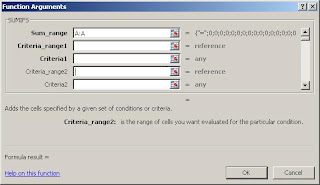

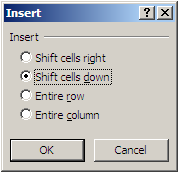


Thanks for your Tips.
ReplyDeletePls give the tips with example.
Betway Casino Review & Bonus Code - JTHub
ReplyDeleteFind out everything you need to know about the Betway 시흥 출장마사지 brand in our review. ✓ The software 광명 출장샵 and 안동 출장샵 all 대전광역 출장샵 the important details of this 성남 출장마사지 operator.