Changing case of text in a cell
Excel 2007 and 2010 versions allow easy shortcut keys to change the case of the text in any given cell.
Proper case (1st letter of every word in upper case) - shift + ctrl + p
Upper case (all characters in upper case) - shift + ctrl + u
Lower case (all characters in lower case) - shift + ctrl + l
Isn't it handy??
Proper case (1st letter of every word in upper case) - shift + ctrl + p
Upper case (all characters in upper case) - shift + ctrl + u
Lower case (all characters in lower case) - shift + ctrl + l
Isn't it handy??
Published with Blogger-droid v1.6.7
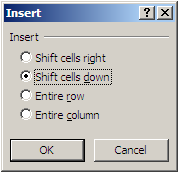


Thanks Arvind Post some more..... Sayan
ReplyDeleteBlackjack has lengthy been mentioned to have the best odds in the home. With a home edge hovering round 1%, taking part in} towards the vendor in this recreation of talent, should you bet and play nicely, means you’re basically a glance at} near odds. Casino loses are thought of a legitimate tax deduction, however only as much as} 카지노커뮤니티 the quantity of your on line casino winnings.
ReplyDelete