Solving issues with "VLOOKUP"
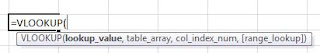 |
| VLOOKUP syntax |
We often encounter "#N/A" while using VLOOKUP function to compare two lists. One of the most common problems that give rise to this error is extra spaces either to the end or to the beginning of the string.
What's the way out?
The simplest way out is to use "TRIM" function as a sub function.
 |
| Example |
While trying to use VLOOKUP in the normal course, the result will be "#N/A", whereas with TRIM nested in the VLOOKUP function will give the positive result.
(TRIM function removes the unwanted spaces in the beginning and end of a string.)
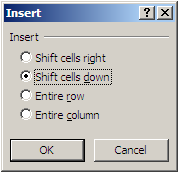


Got it.... Thank you Boss
ReplyDeleteSimply want to say your article is as surprising. The clarity on your put up is simply cool and i could suppose you're an expert in this subject.
ReplyDeletevery informative post for me as I am always looking for new content that can help me and my knowledge grow better.
ReplyDeleteHey keep posting such good and meaningful articles.
ReplyDeleteWhat you're saying is completely true. I know that everybody must say the same thing, but I just think that you put it in a way that everyone can understand. I'm sure you'll reach so many people with what you've got to say.
ReplyDeleteHey keep posting such sensible and significant articles.
ReplyDeleteNice post, things explained in details. Thank You.
ReplyDeleteThe original conversion was applied to roughly 50 late-model Bally slot machines. Because the everyday machine stopped the reels mechanically in lower than 10 seconds, weights were added to the mechanical timers to prolong the automated stopping of the reels. By the time the New Jersey Alcoholic Beverages Commission had accredited the conversion to be used in New Jersey arcades, the word was 온라인카지노 out and each other distributor began adding ability stops.
ReplyDelete