Navigating between open excel workbooks
The common answer to this post would be "Alt + Tab"... a popular windows shortcut. However, there's an easier way to navigate between multiple excel workbooks is "Ctrl + Tab" or "Ctrl + Shift + Tab".
"Alt + Tab" allows switching between all open windows irrespective of application but "Ctrl + Tab" offers the flexibility of switching between open excel files only without disturbing other open applications..!
So when you are working on multiple excel files next time... you know which shortcut to use to navigate between open excel files...!
 Ctrl + Tab" also help you to navigate between the tabs of any tabbed browser like IE7, Mozila Firefox, Chrome etc.. So now you can remember this more easily...!!
Ctrl + Tab" also help you to navigate between the tabs of any tabbed browser like IE7, Mozila Firefox, Chrome etc.. So now you can remember this more easily...!!
"Alt + Tab" allows switching between all open windows irrespective of application but "Ctrl + Tab" offers the flexibility of switching between open excel files only without disturbing other open applications..!
So when you are working on multiple excel files next time... you know which shortcut to use to navigate between open excel files...!
 Ctrl + Tab" also help you to navigate between the tabs of any tabbed browser like IE7, Mozila Firefox, Chrome etc.. So now you can remember this more easily...!!
Ctrl + Tab" also help you to navigate between the tabs of any tabbed browser like IE7, Mozila Firefox, Chrome etc.. So now you can remember this more easily...!!
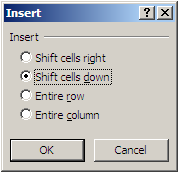

Your articles helped me to learn new knowledge about this program that allows you to do tasks much faster.
ReplyDeleteYou see that is so good for me to have found your site. There are a lot of explanations I need.
ReplyDeleteI am fond of different teaching business seminars. That helps me to be better.
ReplyDelete