Shortcut to change font size point-by-point
A very handy and easy to use keyboard shortcut to increase font size point-by-point is "Ctrl + ]" or "Ctrl + [".
"Ctrl + ]" helps you increase the font size point by point and "Ctrl + [" helps you decrease the font size. This keyboard shortcut is applicable to both 2003 and 2007 version of Word.
Try it out and do let me know if this helps you in your day to day usage of this popular word processing application.
"Ctrl + ]" helps you increase the font size point by point and "Ctrl + [" helps you decrease the font size. This keyboard shortcut is applicable to both 2003 and 2007 version of Word.
Try it out and do let me know if this helps you in your day to day usage of this popular word processing application.

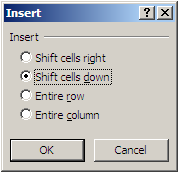


very helpful. do come wid more of such tips. sumthing on excel cn also be handy for us
ReplyDeleteabhi
Thanks...
ReplyDeleteYes, I plan to share about excel as well... how can I forget my favorite application i.e. EXCEL.. :)
They’ve been handpicked by our staff of pros who've years of expertise with on-line on line casino and casino sport reviews. Since the best sport builders are the 온라인카지노 brains behind our prime free on line casino games, these games are assured to provide players the best gaming expertise. Many slot machines are dedicated to movie so that film followers can get closer to the actors and win real money.
ReplyDelete